Update to CTLS Learn Introduces New Features, Capabilities for Students AND Teachers
.jpg)
You asked, and our Cobb team listened. To make Cobb’s innovative digital classroom even more user friendly and functional for both teachers and students, the District is rolling out new updates to CTLS Learn.
After reviewing suggestions that parents and students submitted via email, the CTLS Technical Support team selected five new features for students. Following the update, timestamps are now added to submitted assignments. Students can now drag and drop the order of classrooms and sessions to customize the layout of tiles on the platform. They also can record audio or video responses to assignments and hide listed assignments to make navigation easier. Resources now include a folder with a subfolder structure.
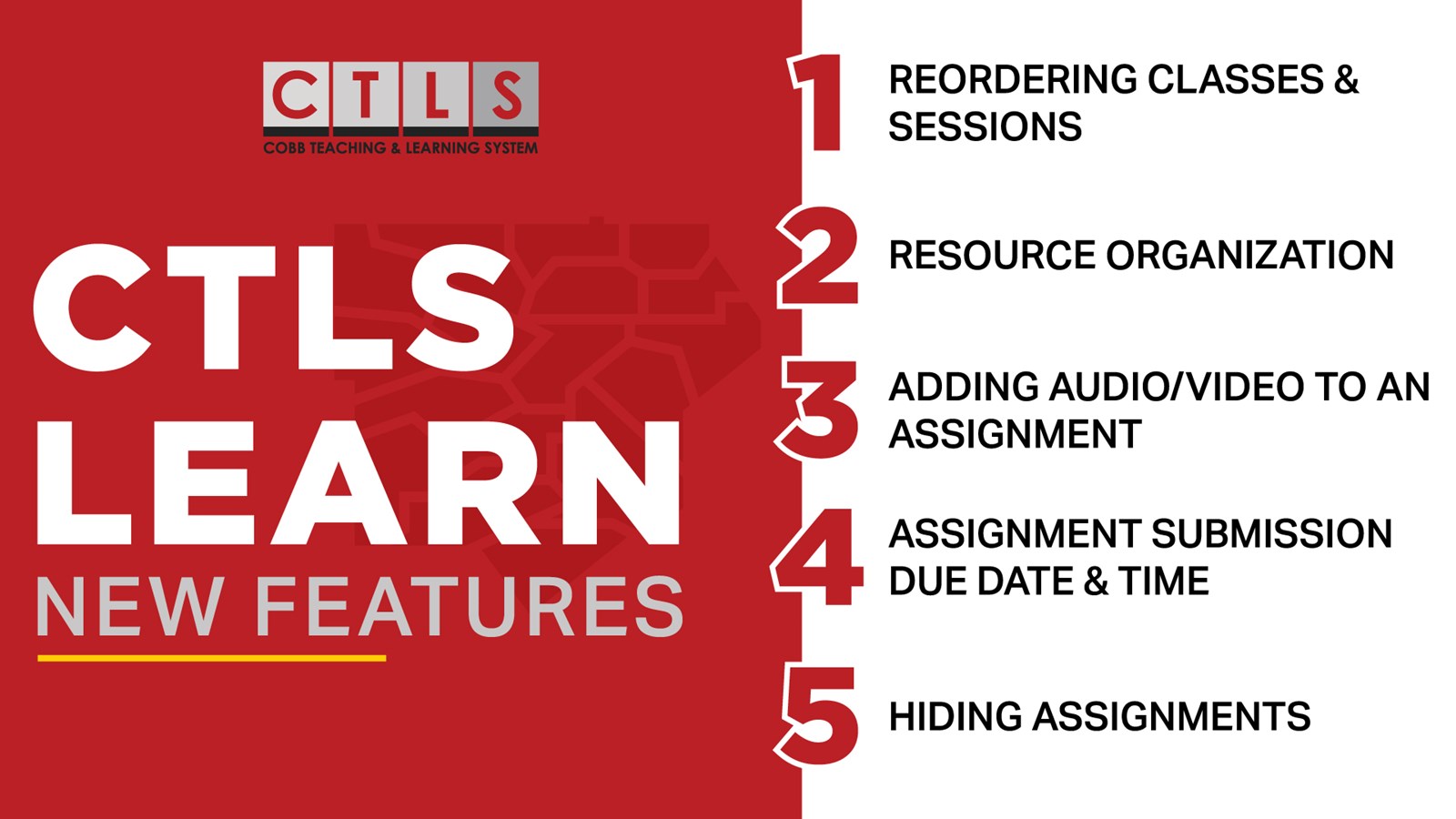
For a walkthrough of each new feature, make sure to watch the video from the Cobb Schools Instructional Technology team below.
There are 10 new updates to CTLS that teachers will see when they log in. Some of the enhancements directly relate to requests from Cobb teachers. Like their students, the teacher features include:
- Resources with a folder and subfolder structure
- Drag and drop the order of sessions
- Timestamps on submitted assignments
One new feature unique to the teacher portal allows teachers to “impersonate” a student in order to see the student's view on the portal. Teachers can now also reorder announcements and class board posts, hide and unhide expired assignments, create classroom level assignments, and more.
CTLS Learn is designed to make it easier for teachers to continue teaching and students to continue learning in real-time, even while a worldwide pandemic forces administrators to limit face-to-face learning.
Parents and students are encouraged to continue to submit their CTLS technical support questions using the contact information below. They can also submit suggestions for the platform through the email address and phone numbers provided.
Parent Support:
Email: CTLSParent.Support@cobbk12.org
Phone: 770-426-3330
Student Support:
Email (only): CTLSStudent.Support@cobbk12.org
